Welcome to We Make Systems Sexy! Ashley here with We Make Systems Sexy. Here I am ready to talk to y’all about…ClickUp: The email assistant you never knew you needed.
We’re going to be talking specifically about how to set up automations to send emails within ClickUp.
If you want to see the step-by-step, I would recommend subscribing to our new newsletter because we’re going to send a video later on the same subject showing the actual step-by-step of how to do this.
Let’s go –
Once you are in the ClickUp list where you want to be able to automatically send emails from, you’re going to go up to the top right of the screen where it has a button that looks like a little robot.
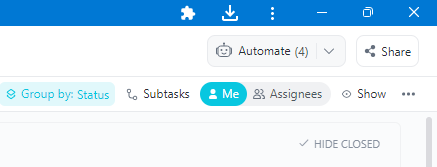
We want to click the create automation button.
From there, you’re going to choose the trigger for the automation. You will scroll down on the left-hand vertical pane and under integrations, choose to send email.
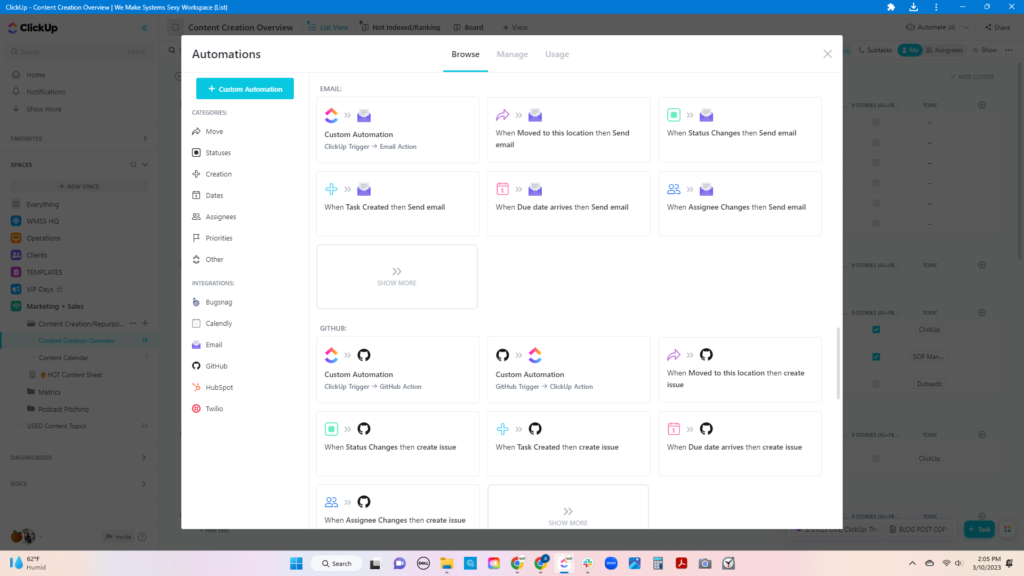
For example, you could choose to trigger an email when a task is completed. Then you want to define what the action is for the automation. So in this case, if you want to send an email, choose that from the available actions, then customize the email that was going to be sent by entering the recipient’s email address.
Now, this is important: This 1 detail is very important because within the list, you will have needed to create a custom field for the email address. And within the task, enter their email address in there.
Because we don’t want to actually have to manually enter each person’s email address in this step to be able to send the email to them. We want that to be part of the task that’s actually built out.
For example, if somebody filled out a form that was connected with this list, 1 of the fields we would want them to fill out would be their email address.
Something that I like to do when somebody fills out a form is to send them a thank you email, “Thanks for filling out this form. Here are the responses to your questions on the form”, for example.
Whatever choices or custom fields that you built out to create the form, those are going to be the actual fields that you have as options when you are creating this email automation.
Those are going to be your smart fields here within the options to build out your email.
You could type it, however, you want the generic part and then add the smart fields where they belong. And, of course, you can do a test automation by adding a task within the list with your email address and see how it fires off based on whatever automation that you set up.
Once you have it all saved, it’s going to run automatically based on the trigger that you’ve defined. So making sure that all emails are sent out on time without manual intervention.
Woo-hoo automation! We wanna save some time and not be so heavily involved in this tiny little stuff like sending emails.

Obviously, there are going to be a lot of benefits to using automations, especially since just an email will be more efficient. Automations can allow you to automate repetitive tasks.
That’s just a simple example of sending a thank you email or sending the responses to a form being filled out, sending follow-up emails and so on. It’s going to reduce a lot of that time spent on the manual back and forth in the inbox.
It’ll improve accuracy because they’re not going to be containing errors if you have created this actual template, proofread it once, and then the information that is being filled out is coming from those custom fields. It’s automatically being pulled.
You’ll be consistent.
It’s going to be sent according to the trigger that you’ve already predefined and can help you to follow up with clients or team members in a really timely manner.
It’ll still be personalized because these emails are taken from the actual custom fields and the templates that you’ve built but it’s customizing it to each person that it’s emailing it to.
Having automation set up allows you to scale your business because it can handle a large number of back-and-forth emails.
Plus, using email automation in ClickUp will give an improved customer experience because who doesn’t like to get that kind of follow-up and that kind of communication that makes you feel like you’re important as well and keeps you up to date on things that are happening?
However you have these emails set up – the information they’re containing – that’s going to improve that customer experience or even the team member experience.
Having automations built out with the email feature is going to only benefit your business, including what we mentioned: increased efficiency, accuracy, better experiences and so on.
If you have questions about how you can get automation set up in your business, chat with us, and send us some questions about what that would look like in your business.
When we do a ClickUp in a Day VIP Day, we do set up some automations for our clients to get them started and then offer some other additional recommended automations for how they can continue to grow their business.
If you are looking to set up or optimize what you already have in ClickUp, then reach out. We would love to chat with you about what our ClickUp setup in a day looks like because it is really awesome to get your business up and running and automated and working for you and not against you.



