Welcome to We Make Systems Sexy! Hi there. Ashley here with We Make Systems Sexy. I’m excited to be talking about another awesome Dubsado feature. I know I mentioned this in one of my recent lives talking about Dubsado custom-mapped fields. But we didn’t really get into it because it’s a whole subject of its own.
So for today, we’re going to talk about Dubsado custom-mapped fields, what they are, and some use cases for them.
I’m excited to jump in on this topic because it may seem like a small thing, but you can use this for a lot of things that are gonna help to speed up the process when you are actually onboarding new clients. Utilizing custom-mapped fields is just such a handy little tool that Dubsado offers.
The first question is: when I’m talking about fields, what am I talking about?
Inside of Dubsado, fields are referring to areas where your clients are entering information. So for example, there might be a field for your client’s name or their email address on the lead capture form, so you have the option to actually map those fields directly into the project.
Those are some of the required mapped fields that Dubsado already has set up.
From the lead capture form, it’s going to understand that that’s the client’s first name, their email address, their last name, those kinds of details. So those are already mapped fields which means that wherever that smart field client first name pops up anywhere within the project, it’s gonna remember that my name was Ashley, for example.
This brings me to fields being used in the smart fields. A smart field is then a place inside the project where you can just say client first name instead of each time having to type out their actual name each and every time, client email address, client address, etcetera, and it’s already going to have all of that information mapped out just by using this smart field because it already gathered that information before using those mapped fields.
So what are these custom-mapped fields then? Because every business and every business owner conducts their business in a unique way, there might be custom fields that you feel like you would like to create or information that you would like to gather that can easily populate that is unique to your business.
Within Dubsado you have the option to create client custom fields and project custom fields – two different options.
What is the difference between a client-mapped field and a project-mapped field?
A client field is going to be particular to that client. At times, we might have more than one project for one client. Right? So if that’s the case, that information that we have in a custom client-mapped field is going to show up every time you create a project for that client.
For example, you have their name and their information, their email address, and those kinds of details that if you created a unique client field it would also show up alongside all that other client information every time you created a project.
This would make sense for something like if you wanted to record the client’s birthday or their wedding date, for example, and you wanted that to always carry over in their client information. You would map that as a client-mapped field. And there can be any other details that are maybe personal to that actual client.
“Think outside the box about how that actually applies to your business.”
A custom project field is going to be different. Right? So we’re using different words – client field and project field.
A project field is storing information within that project.
- For example, I might do a Dubsado build for a client and a ClickUp build for a client and those are two different projects, but for the same client. I have two separate projects. I might not want the same project fields for each of those different projects because there are two different platforms that I’m setting up and they might have completely different requirements. While my client fields can remain the same because it’s information pertinent to that client, my project fields might want to pull in different information.
- Project fields, for example, link to folders and Google Drive that we create, and we actually have it where that’s specific to the project rather than to the client information. So we want it to only be stored within that project, but they’re actual special fields that it’s going to populate that little link for me every time I want it, and I can reference that actual custom field.
In different industries that might be applied in different ways.
In the wedding industry, you might be thinking about something particular about the wedding details. Say that you’re a photographer. And you’ve done your engagement session with this client, then they sign up and they want you to do their shoot their wedding, and then later on, they’re 1-year anniversary pictures, and then their baby’s pictures, etc.
You want that same client information so that would be a client field.
But for each project, you’re likely going to have different project details. Maybe the color scheme of wedding, information about the baby, and it’s going to apply to the different projects.
So again, think outside the box for how this can apply to your unique business model.
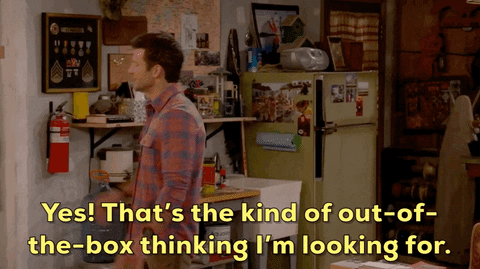
That’s just touching a little bit on how you can use these custom fields for either the client fields or the project fields. Again, think about how you work in your business and what makes sense.
- What kind of information that you want to gather
- What kind of information comes up a lot that you don’t want to have to be manually trying to type in and see how that works for streamlining your Dubsado build.
So in this edition of our email series, I’m going to actually show you what it looks like to create a custom field.
But for today’s blog, that’s all I’m presenting on those custom fields. You’re gonna have to tune into our email series if you wanna actually see that in action.
Aside from that, if you have questions about Dubsado, the star of the show is the Dubsado audit I offer. Perhaps you are already using Dubsado in your business, but you are not sure if you’re really using it to the fullest, to its capacity. And that does happen often with people who may have set up their own account.
Dubsado is a very robust platform, so that’s understandable. You can actually sign up for the Dubsado audit with us to see what is the health of your Dubsado account, and what things you need to actually improve, plus you would get our suggestions on all of that and how to do it.
Basically, the next steps in order to implement the suggestions that we give to you.
If you are interested in seeing how your Dubsado is functioning, if you’re already using it, please reach out shoot us a DM, shoot us a message, email, whatever and ask about the Dubsado audit. If you need a code to save 30% off Dubsado, use 110383 and thank me later 😉
Now if you’re new to the Dubsado world but you know that this is a platform that you want to work with, then my VIP Day might be for you.



